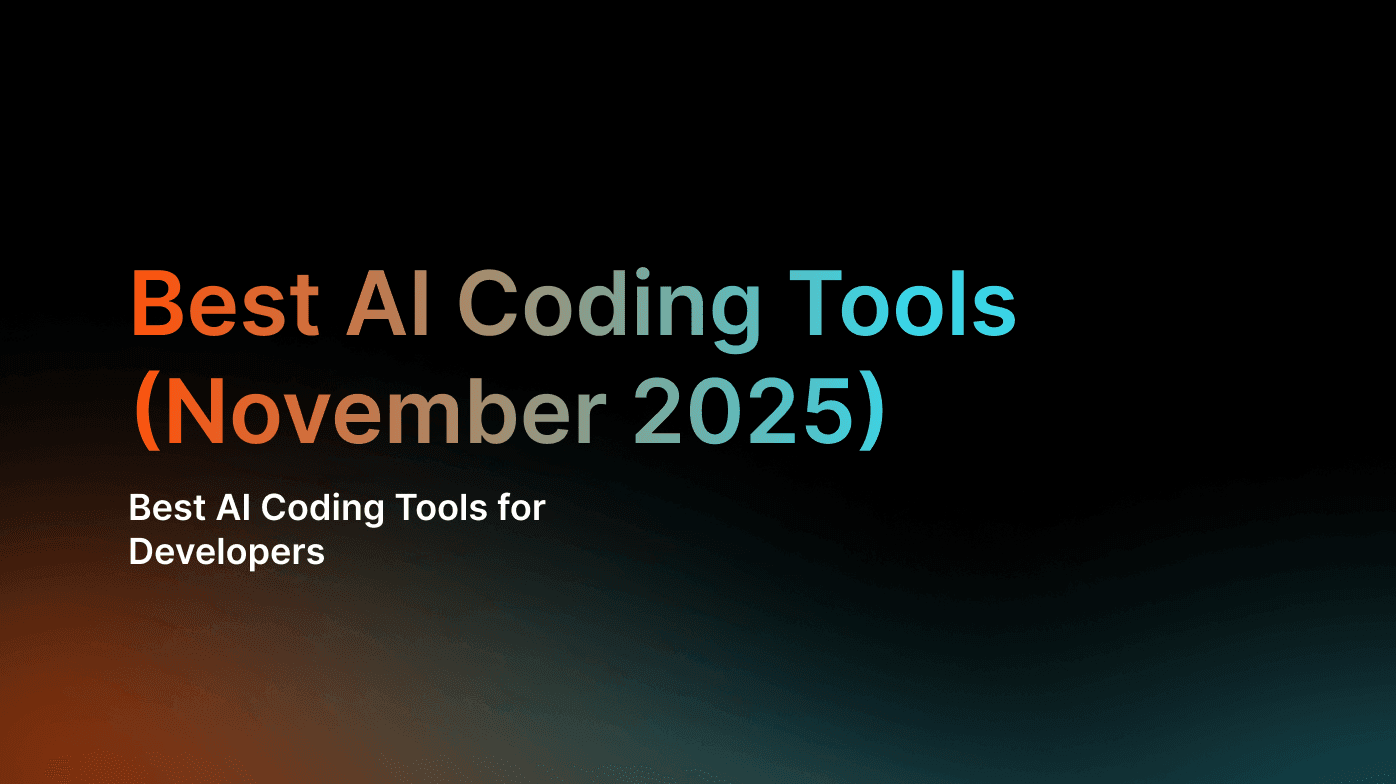Remember when we had to actually remember all those API methods? Yeah, me neither - that was roughly 18 months ago in developer years, which is basically ancient history now.
AI coding assistants have evolved from fancy autocomplete into something genuinely useful, but the problem is that there are way too many options and it's difficult to choose the right one. Everyone has their own use case when it comes to coding - you might be a developer who wants to build complex enterprise features, or you might be a vibe coder who wants to quickly prototype ideas.
This article will help you choose the right AI coding assistant for your needs. We'll look at the most popular AI coding tools and explain each one and why they're important. We'll end the article with a quick decision matrix to help you choose the right tool specifically for your needs.
Before we dive in, this isn't an either/or assessment. You can use multiple tools together based on what each does best. Personally, I use Claude Code for extensive coding sessions, Cursor for its quick and intelligent autocomplete via Cursor Tab and its Composer model for quick tasks, and GitHub Copilot to get answers from public repositories. Each tool excels at different things, and combining them creates a more powerful workflow. It's also important to keep an eye out for new tools launching - the landscape is evolving quickly.
What Makes a Good AI Coding Assistant?#
Not all AI coding tools are created equal and not all of them are created for the same purpose. I evaluated these based on real developer challenges - the stuff that actually slows you down:
- Debugging and error resolution - Can it help you fix bugs, or does it just generate more?
- Seamless integration - Does it fit your workflow or force you to adapt?
- Scalability and maintainability - Does it help with refactoring large codebases?
- Adapting to technology - Can it work with new frameworks and libraries?
- Security and vulnerability mitigation - Does it introduce security holes?
- Model access and flexibility - Which AI models can you use? Can you switch between Claude, GPT, Gemini, and others? Different models excel at different tasks, so having choice matters. Tools that lock you into a single model limit your options when that model struggles with your specific use case.
These should be kept in mind when you're choosing the right tool for your needs. Let's get into the tools.
The Tools Breakdown#
IDE-Based Tools#
Cursor: AI-First Code Editor (Most Popular)#
Cursor is a fork of VS Code that treats AI as a first-class citizen rather than a plugin afterthought. The native AI chat understands your entire codebase, and the multi-file editing works really well. Cursor can execute multiple tools at the same time, making code editing much faster and more efficient.
Cursor gives you access to all the major AI models: Claude Sonnet 4.5, GPT-5.1, Gemini 3 Pro, and their own Composer model. You can switch between models based on your needs, which is particularly useful when different models excel at different types of tasks.
Cursor also provides a feature called Cursor Tab which provides context-aware suggestions that understand relationships between files and an agent mode for agentic coding.
Cursor's Composer model is designed for speed and intelligence at the same time. The speed is impressive, but the good thing is that it doesn't compromise much on its intelligence. Personally, Composer is my favorite and most used model when it comes to easy to medium-level tasks.
Two standout features set Cursor apart:
Parallel agent mode lets you run the same task across multiple models simultaneously - Claude Sonnet 4.5, GPT-5.1, Gemini 3 Pro - then compare which one solved it better. This is particularly useful for complex tasks where you expect most models might fail on the first try. Running multiple agents in parallel increases your chances of getting at least one correct solution.
Background agents run in the cloud and create PRs against your repository when complete. This integrates with Linear - you can mention Cursor in Linear tickets to handle specific tasks in the background. Combined with Vercel's preview deployments, you can review the changes immediately without blocking your local work. This works really well for easy to medium tasks that don't require extensive debugging. We covered what we built with Cursor Composer in our hands-on review.
Cursor recently released version 2.0 with significant changes to the agent system and UI. Read more about what changed in Cursor 2.0.
Best for: Heavy coders and developers who want AI baked into their editor from the ground up. It's also great for vibe coders who want to only use natural language to code.
Windsurf (formerly Codeium): AI-First Code Editor#
Windsurf is similar to Cursor in approach - it's a VS Code fork with AI as a first-class citizen rather than an afterthought. The AI chat understands your entire codebase, and it provides context-aware suggestions with multi-file editing capabilities.
After some industry drama where Anthropic cut Claude access following OpenAI's acquisition of Windsurf, the platform now primarily uses GPT-5.1 as the default model. You can bring your own API key to access Claude 4 models, and Windsurf also offers Gemini 3 Pro and their own base model built on Llama 3.1 70B.
The agent system handles coordinated changes across files, making it solid for refactoring and feature development. While Cursor has more market share, Windsurf delivers comparable AI assistance.
Best for: Heavy coders and developers who want AI baked into their editor from the ground up. Great for vibe coders who want to use natural language to code.
GitHub Copilot: The Industry Standard#
GitHub Copilot is the tool that started the AI coding assistant wave. It excels at autocomplete and has deep GitHub integration - pull request summaries, code review suggestions, and repo-wide code understanding. It also gives you access to cutting-edge models like OpenAI's latest releases.
It integrates seamlessly into VSCode as an extension, making it incredibly easy to get started. The suggestion quality is consistently good, and the GitHub integration provides PR summaries and code review assistance. Multi-line completions work well for boilerplate.
One particularly useful feature I use constantly is the codebase chat. While Copilot works as a plugin in your IDE, you can also use it directly on the GitHub website. When I'm looking at any repository on GitHub, I click the Copilot icon and chat about the codebase without cloning it locally. I find this incredibly useful for understanding libraries, frameworks, or open source projects I'm unfamiliar with - especially ones with poor or outdated documentation.
The free tier is generous enough that you can use this feature extensively without paying. I find myself using this constantly when exploring codebases that aren't mine and I have no context about them. Given the free tier and easy VSCode integration, I highly recommend trying Copilot - it's a great starting point for AI-assisted coding.
Best for: Teams already using GitHub who want reliable autocomplete and PR integration. Also excellent for quickly understanding unfamiliar codebases directly on GitHub.
Kiro by AWS: Spec-Driven Development#
Kiro flips the usual flow: instead of jumping straight to code, it generates detailed requirements documents first. You review and approve the spec, then Kiro generates implementation.
The platform offers free access to Claude Sonnet 4.5 and 3.7 models during public preview. You can choose between Claude Sonnet 4.5 for advanced coding or use Auto mode, which mixes frontier models to balance quality, latency, and cost.
This approach catches architectural issues before you write code. It's particularly useful for complex features where requirements need clarity before implementation. The downside is that this can be painfully slow sometimes and feels like overkill for most projects. But for enterprise and production applications where getting the architecture right matters, this is really good.
Best for: Enterprise developers in the AWS ecosystem who want to validate requirements before implementation. Skip this if you're prototyping or building personal projects - the spec-driven approach will slow you down unnecessarily.
Google Antigravity: Agent-First IDE#
Antigravity is Google's new agentic development platform. It offers a dual interface: an Editor view (traditional AI-powered IDE) and an agent-first Manager view where you can spawn and orchestrate multiple agents across workspaces in parallel.
Released alongside Gemini 3 and available in public preview at no charge. It's designed for the next era of autonomous coding where agents can work asynchronously across multiple surfaces.
What sets Antigravity apart is its multi-model approach. You get access to Gemini 3 Pro with generous rate limits, plus Claude Sonnet 4.5 and GPT-OSS. This cross-platform model access lets you leverage different models' strengths within a single platform.
The agent system generates artifacts (task lists, implementation plans, walkthroughs, screenshots, browser recordings) to help you verify its work. It's built around four tenets: trust, autonomy, feedback, and self-improvement. The feedback system lets you comment on artifacts Google-doc-style, and the agent learns from past work through a knowledge base.
Currently available as a free public preview for MacOS, Windows, and Linux.
Best for: Developers who want truly autonomous agents that can work across multiple surfaces (editor, terminal, browser) and handle complex end-to-end tasks asynchronously.
Browser-Based Tools#
Lovable: Full-Stack App Builder#
Lovable lets you build full-stack applications entirely in the browser. You describe what you want, it generates the code, and you can iterate immediately with a live preview.
Lovable switched to Claude 4 platform-wide, delivering approximately 25% fewer errors and 40% faster prompt execution. The team chose Claude after evaluating commercial and open-source models because it performed best at generating production-ready code. The platform builds full-stack apps with React, Tailwind, Vite on the frontend and connects to Supabase for backend and database.
The browser-native development means no local setup. The company has grown to 2.3 million monthly active users and 180,000 paying subscribers with this approach.
Best for: Rapid prototyping and MVPs when you want to validate ideas quickly.
Bolt: Prompt-To-App Generation#
Bolt (from StackBlitz) takes natural language prompts and generates full-stack applications. Like Lovable, it's browser-based, but with stronger focus on framework flexibility - it can generate Next.js, Remix, or vanilla setups.
Bolt partnered with Anthropic and now provides Claude Sonnet 4 to all users. Claude 3.5 Sonnet was described by StackBlitz as "the enabling technology that made this product possible" for Bolt. Within four weeks of launching with Claude, Bolt went from zero to $4 million in ARR.
The generated code is surprisingly production-ready. It handles routing, state management, and API integration. You can download the code and continue locally.
Best for: Quick MVPs and demos when you need to ship something functional fast.
v0: AI-Powered UI Generator#
v0 (previously v0.dev, now v0.app) is Vercel's AI builder that generates React code using shadcn/ui and Tailwind CSS. You describe the UI you want - like "a pricing section with three plans" - and v0 instantly generates clean, editable code.
The platform evolved beyond simple UI generation into a full agentic system. It can research, debug, plan, conduct web searches, read files, inspect sites, and manage tasks. Vercel uses a composite approach: retrieval to ground the model, a frontier LLM for reasoning, and a streaming post-processor called "AutoFix" that catches errors during generation.
Founders use v0 for everything from pitch decks to live MVPs, including landing pages, onboarding flows, dashboards, and data capture. The Platform API lets you build your own AI app builders on top of v0's code generation.
Best for: UI-first development and Next.js applications when you want production-quality components.
Convex Chef: Full-Stack App Builder#
Convex Chef builds complete full-stack applications with proper backend infrastructure. Unlike other AI builders that focus mainly on UI, Chef generates both frontend and backend using Convex's TypeScript APIs.
You get a complete stack: database, auth, file storage, and background workflows. The platform supports multiple AI providers including GPT-4, Claude, and Gemini, plus a built-in OpenAI proxy for AI app prototyping.
Chef is fully open source under Apache 2.0. Over 250,000 people have used it to create full-stack projects. Available locally or at chef.convex.dev.
Best for: Applications that need real backend functionality - databases, authentication, file uploads, and background jobs without manual setup.
Replit: Interactive Coding Platform#
Replit combines an online IDE with AI assistance and real-time collaboration. You can pair program with teammates or with the AI, and everything runs in the browser.
Replit Agent v2 (in early access) is powered by Claude 3.7 Sonnet and was rebuilt from the ground up for better autonomy and debugging. It features real-time app design preview that renders interfaces as they're being built - an industry first. The agent forms hypotheses, searches for the right files, and only makes changes when it has enough context.
The platform also includes Replit Assistant for code completion, debugging, refactoring, and explanations across most languages and frameworks. Real-time collaboration works like Google Docs for code - multiple people can work in the same project simultaneously. Over 500,000 businesses use Replit for collaboration and prototyping.
Best for: Real-time collaboration, rapid prototyping, and teaching or learning to code with AI assistance.
Terminal & CLI Tools#
Claude Code: Natural Language Terminal Assistant#
Claude Code brings conversational AI to your terminal. It understands your file system, can execute multi-step tasks, and maintains context across commands.
Claude Code uses Claude Sonnet 4.5 as the default model, with access to Claude Opus 4.1 and Claude Haiku 4.5. All of these are Anthropic's latest models, giving you access to some of the best reasoning and coding capabilities available.
You can ask it to debug issues, refactor code, set up projects, or explain what code does. It has full file system awareness and can execute bash commands, edit files, and manage git operations. Check out our best practices guide for Claude Code to get the most out of it.
Best for: Heavy coders who live in the terminal and want natural language control powered by Claude Sonnet 4.5, the leading coding model available today.
Warp: AI-Powered Terminal#
Warp reimagines the terminal with a block-based UI where each command and output is a discrete block. The AI can suggest commands, explain errors, and help you build complex command chains.
Warp supports multiple AI models including GPT-5, GPT-4o, Claude 3.5 Sonnet and Haiku, Claude 4.x models, and Gemini 2.5. Free users get limited access to advanced models like Claude 4.x, while premium Lightspeed subscribers get unlimited access to the latest models from OpenAI, Anthropic, and Google. You can switch between models by clicking the displayed model name to access a dropdown with all available options.
The command palette learns your patterns and suggests relevant commands. The block-based interface makes it easier to reference previous outputs and build command sequences.
Best for: Terminal power users who want command suggestions and better terminal UX.
Gemini CLI: Google's Terminal Agent#
Google's CLI agent leverages the 1M token context window for deep codebase understanding. You can point it at large codebases and ask architectural questions.
Gemini CLI is free and open-source. When you log in with a personal Google account, you get free access to Gemini 2.5 Pro. Google AI Ultra subscribers and paid API users can access Gemini 3 Pro, Google's most intelligent model with state-of-the-art reasoning capabilities.
The massive context window means it can analyze entire projects without losing track. It's particularly good for navigating unfamiliar large codebases and understanding system architecture.
Best for: Heavy coders navigating and understanding large codebases with many files.
Open Source & Models#
OpenAI Codex: ChatGPT-Powered CLI#
Codex is OpenAI's answer to Claude Code - a CLI agent for software development tasks, powered by GPT-5 models. It works directly in your terminal and integrates with your IDE through extensions.
The tool can edit code, run commands, and handle multi-file changes. It supports the Agent Client Protocol (ACP) for seamless IDE integration and offers an SDK for embedding into custom workflows.
Available through API key, ChatGPT subscriptions, or GitHub Copilot integration. The CLI supports state-of-the-art code generation with the GPT-5.1-Codex family of models.
Best for: Developers wanting OpenAI's latest models integrated into their command-line workflow.
Kimi CLI: Open-Source Agent Tool#
Kimi CLI is an open-source command-line agent from Moonshot AI. It handles coding tasks, file management, and terminal operations with a 128K token context window suitable for large codebases.
The tool operates in dual modes - you can switch between agent mode and shell mode with Ctrl-X. It supports the Agent Client Protocol for IDE integration and is built on the Model Context Protocol (MCP) for interoperability.
Powered by the Kimi K2 Thinking model, which achieves competitive performance on coding benchmarks (71.3% on SWE-Bench Verified, 83.1% on LiveCodeBench V6). K2 competes with models like Claude Sonnet 4.5 at a fraction of the cost. We tested K2 extensively in our hands-on review and found it to be a really good open-source alternative.
Best for: Developers wanting an open-source CLI agent with strong reasoning capabilities and cost efficiency.
Honorable Mentions#
Tabnine - Privacy-focused code completion with on-premises deployment options and team learning. Good for enterprises with strict data requirements.
Cline - Local-first VS Code agent that runs entirely on your machine. Great for privacy-conscious developers who want AI assistance without cloud dependencies.
Aider - Git-aware pair programming tool that understands your repository structure and commit history. Excellent for maintaining context in version-controlled projects.
How to Choose the Right Tool for Your Needs#
Before diving into specific recommendations, consider these criteria when evaluating AI coding tools:
Development approach - Some tools excel at quick prototyping, others at maintaining large codebases. Match the tool to your project phase.
Environment preference - Terminal developers work differently from IDE users. Browser-based tools suit different workflows than local-first solutions.
Team vs solo - Collaboration features matter for team projects. Solo developers benefit from different capabilities.
Model flexibility - Access to multiple AI models (Claude, GPT, Gemini) gives you options when one struggles with your specific task.
Codebase size - Tools with large context windows handle big projects better. Smaller projects work fine with any tool.
Integration requirements - GitHub workflows, AWS services, or specific frameworks might push you toward certain tools.
Quick Decision Matrix#
For Vibe Coders#
For developers who want to describe features in plain English and let AI handle implementation:
Cursor leads here with Agent mode and parallel agents. The natural language understanding is strong, and the multi-file editing works reliably. Background agents let you describe tasks and get PRs when complete.
Claude Code excels in the terminal for natural language workflows. You can describe complex multi-step operations, and it handles file system operations, git commands, and code changes while maintaining context.
Windsurf offers similar capabilities to Cursor with solid natural language understanding and coordinated multi-file changes.
UI-Focused Development#
When you need visual interfaces quickly:
v0 generates production-quality React components with shadcn/ui and Tailwind. The components are clean, accessible, and ready to drop into Next.js applications. The iteration speed is impressive - describe changes and see them instantly.
Bolt creates complete UI with routing and state management. The framework flexibility means you can generate Next.js, Remix, or vanilla setups based on project requirements.
Lovable builds full interfaces with live preview. The Claude 4 integration delivers fewer errors and faster execution. Good for when you need a complete frontend quickly.
Full-Stack Applications#
For building complete applications with backend infrastructure:
Convex Chef stands out by generating both frontend and backend. You get database, auth, file storage, and background workflows without manual setup. The TypeScript-first approach means type safety across your entire stack. Being open source lets you customize the generation or self-host if needed.
Heavy Development#
For experienced developers working on complex, production codebases:
Use Cursor and Claude Code together. This combination gives you the best of both worlds.
Cursor Tab provides inline suggestions that are fast and context-aware. The autocomplete speed is impressive - it suggests completions as you type with minimal latency. Use this for day-to-day coding when you know what you're building but want intelligent assistance with syntax and boilerplate.
Composer is Cursor's fast model designed for quick tasks. It handles simple refactors, bug fixes, and straightforward features quickly without the cost or latency of frontier models. Use Composer for tasks you could handle yourself but want to speed up.
Claude Code excels at planning and executing complex, multi-layer features. Open a terminal alongside Cursor and run Claude Code there. Use it for architectural decisions, complex refactoring that requires understanding system interactions, debugging intricate issues, and tasks that span multiple components. Claude Code's strength is maintaining context across complex operations and coordinating file edits with terminal commands.
The workflow: code in Cursor with Tab for inline suggestions and Composer for quick tasks. When you hit a complex feature that needs planning and coordination, switch to Claude Code in your terminal and toggle to Plan Mode. If you run out of Claude Code tokens, fall back to Cursor's agent mode to continue. This combination keeps you productive regardless of task complexity or token limits.
The Future: Multi-Agent Systems#
The most interesting development isn't better autocomplete - it's coordinated multi-agent systems. Tools like Windsurf's Cascade, Google Antigravity's agent workspace, and Claude Code's sub-agent system show where things are heading.
Instead of asking an AI to make specific changes, you describe the outcome you want and agents coordinate to make it happen. One agent analyzes architecture, another handles refactoring, a third updates tests, and a fourth generates documentation.
Claude Code implements this with built-in specialized agents. The Explore agent uses Haiku (cheaper and faster) to search your codebase and gather context for the main orchestrator agent. You can also create custom sub-agents for specific tasks in your workflow. This agent hierarchy means the expensive frontier model only runs when you need deep reasoning, while cheaper models handle research and context gathering.
This means less manual orchestration. You spend less time thinking about how to break down changes and more time reviewing results. The agent systems handle coordination, dependency ordering, and error recovery.
The trend is toward specialized agents collaborating on distinct tasks rather than one monolithic AI trying to do everything. Each agent has specific expertise and responsibilities, similar to how you'd divide work among team members.
Key Takeaways#
Most tools offer free tiers - experiment to find what works for you. Context-aware assistants that understand your codebase beat simple autocomplete every time.
Multi-agent systems represent the next evolution in AI coding assistance. Security features matter when you're shipping production code - evaluate what data leaves your machine.
There's no one-size-fits-all solution. Choose based on your actual workflow, not feature lists. Open source options exist for developers with privacy concerns or specific customization needs.
The tools that fit your development environment naturally will get used. The ones that force workflow changes will gather dust.
Conclusion#
AI coding assistants moved from novelty to necessity faster than most of us expected. The best tool depends on your environment, use case, and workflow - not which one has the most impressive demo.
Start with free tiers to find what actually fits your development style. The future is collaborative AI agents working together to handle complex tasks autonomously.
The tools exist. The question is which ones match how you actually work.
Try Shuttle for Your Next Rust Project#
Speaking of better development workflows - if you're building in Rust, Shuttle removes infrastructure headaches so you can focus on code. Deploy your Rust applications with a single command:
And when you're ready to deploy, just run:
And you're done!
Check out our templates and get started at Shuttle Templates
Join the Shuttle Discord Community
Connect with other developers, learn, get help, and share your projects